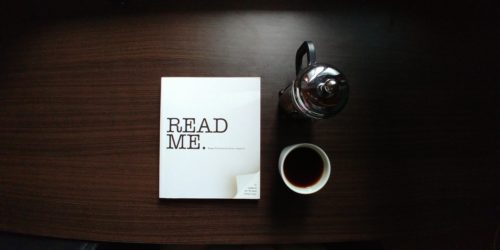How Do I Send a Press Release?
In a private Facebook group made up of several thousand journalists and public relations professionals, a tactical media relations question was recently posted.
The question…
Journalists: I saw a Twitter thread from reporters saying they hate getting press releases in PDF. I’ve not heard that complaint since Roger Ebert yelled at me for sending an attachment in 2003. Is this a thing? Do you hate PDFs?? And what do you prefer?
First, shout-out to Roger Ebert, one of my favorite writers, fellow movie fan and among the best-ever regular guests on the Howard Stern show. For me, he is always two thumbs up.
Now, onto the question, which at first, I thought silly, until it generated about 200 responses. As both a public relations professional for the past 20 years and a freelance journalist for about nearly 15 years, given the volume of comments to the query, I wanted to provide an open response here, as part of our job as media relations experts is to advise clients on things as tactical as this.
The answer…
Never, ever, EVER send a story pitch, news/press release, photo caption, study or media advisory as a PDF. In fact, don’t send an unsolicited attachment of any kind.
Here is why:
As the PR person, put yourself into the mindset of the media. Maybe the media does like the idea and wants to file it for later, perhaps even months or a year later. If trapped in a PDF, it may not be searchable, and therefore if filed with 20 other ideas, those that pop up in search first will be chosen.
Or, maybe the media member is on deadline and needs to pull critical data quickly. If trapped in a PDF, some media may not have the ability on a phone, laptop or older desktop to extract verbiage from the PDF with a quick copy/paste. And even those of us that can, will have to put it into Notepad or convert to Word Document to pull the data, then reformat it, then use it as needed. That multiplied by 20 news releases means added hours of work for the media member. Exhaustive, mind-numbing work.
Or, maybe the media member is working with limited data storage. If so, bulky PDFs will just eat into that precious space.
So, what should you do?
First, post the news release on your own website with links to easy-to-download hi-res images and logos. With that release, provide a contact who is available even after hours to respond to queries about the release.
Second, send the release in the body of an email. Just like that. Yes, without embedded logos. No, don’t include a PDF of the release as well. Just in the body is fine. Promise.
Third, use a third-party photo storage system to house images. Don’t attach those either. Instead, include a link to download photos and ensure they do not have an expiration date. Also ensure there is no login required for the images if open for use by media. Making it easy to access images increases the chances they will be used, especially in a news round-up with other notable briefs.
For more tactical and strategic advice as it relates to elevating your brand, please contact us directly here.